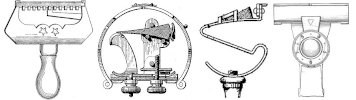11-20-2021, 05:28 PM
I apologize in advance, this is a long post!
I'd be interested in hearing any ideas folks have on building community on this forum. Please share your thoughts and opinions!
The most obvious ways to build community are to create new threads, post (your experiences, information and/or images), and/or reply to someone else's post. I can think of no more satisfying reaction to one of my posts than to see others in the community reply and provide their input. srqshaver recently posted a concern about not wanting to post too often and being spammy. Our fearless leader, Wchnu replied, the gist of which is don't worry about that and post away..."We like spam...fried or written." I too had the same concern and at times wondered if I were posting too much. I suspect many new members will feel this way and I think it's up to all of us to make them feel comfortable and encourage their engagement, which can be done publicly in a reply or via private message.
Below are some of the particulars of the forum software that I've observed. If you have different experiences or are aware of other functionality, please share by replying!
There are a number of ways to engage with a post, short of replying.
- You can like a post by clicking on the "Like" button which is located on the bottom right of the post. When you like a post, your username is displayed on the bottom left side of the post.
- You can also rate a post, by clicking on the "Rate" button located on the bottom left of the post. It is my experience that the forum software will only allow you to rate a post if you first like it, otherwise you will get an error message stating "You have already given as many reputation ratings as you are allowed to for today." If you do like a post and choose to rate it, you can select "Positive (+1)", "Neutral" or "Negative (-1)". Note that the forum defaults to the "Positive (+1)" option. You also have the option to leave a comment. There is also the functionality to rate a private message, but it has not worked for me and I've gotten the same error message detailed earlier.
The +1/-1 rating refers to a member's reputation score, which is visible on the left side of a member's post or can be seen if you view a member's profile. If you go to your own profile or click on the "User CP" link located on the top left of the forum, you can view your own reputation score. By clicking on "Details" you can see all of the individual ratings you have received and there is a scoreboard on the top right showing your ratings totals over various time periods. It is my experience that the "Positive (+1)" default is what this community uses, as I've not seen a neutral or negative rating. As you scroll down and review the individual ratings you've received, you can click on the link to the right of "Rating given for" and it will take you to your post which your were rated for. Note it is my observation that you can see the details of all other members reputation score by going to their profile, unless they've been banned. I did not see an option to hide this from your profile.
As a relatively new member to the forum, it has taken me a while to get a feel for how the community generally uses the Like/Rating options. This is the part of my post I really would like to get feedback on from everyone, as I believe the liking/rating of posts strengthens the community and encourages further sharing.
I am speaking now only for me when I say I GENERALLY use the like button if I appreciate a post, whether I agree with it or not...as we all have different takes on things. In liking a post, I want to let the member know I have read it and thank them for participating. There may be times when I do not like a post because if fell through the cracks and I didn't see it or if someone is being snarky and I don't want to encourage further behavior as this.
Again, speaking for me only, when it comes to rating a post, I've only left "Positive +1" ratings and have not seen a reason leave a "Neutral" or "Negative -1" rating. I GENERALLY leave a positive rating if I feel that the post provides important information, if I believe it will stimulate additional engagement and/or if I have a strong reaction to it. If there were an occasion I wanted to let someone know I had an issue with their post, I believe I would likely send them a private message, instead of doing it via a neutral/negative rating since the details of ratings are publicly available.
And in conclusion (I'm sure you are glad this post is coming to an end ), I want everyone to know that for some time I've been occasionally using the option of leaving a comment when rating a post. I use this option if I want to just leave a brief message or comment that doesn't need to be shared with the community and/or doesn't warrant a reply or private message. I don't believe the member is notified of the comment and would have to review the details of their reputation score to see it. I consider it a little gem that I've left for you to stumble across!
), I want everyone to know that for some time I've been occasionally using the option of leaving a comment when rating a post. I use this option if I want to just leave a brief message or comment that doesn't need to be shared with the community and/or doesn't warrant a reply or private message. I don't believe the member is notified of the comment and would have to review the details of their reputation score to see it. I consider it a little gem that I've left for you to stumble across!
If you get to this point, I thank you for taking the time read my post and strongly encourage posting of your opinions on how we can build community on TOST3! I agree completely with srqshaver from his post I linked to earlier, I too really dig this group!
I agree completely with srqshaver from his post I linked to earlier, I too really dig this group!
I'd be interested in hearing any ideas folks have on building community on this forum. Please share your thoughts and opinions!
The most obvious ways to build community are to create new threads, post (your experiences, information and/or images), and/or reply to someone else's post. I can think of no more satisfying reaction to one of my posts than to see others in the community reply and provide their input. srqshaver recently posted a concern about not wanting to post too often and being spammy. Our fearless leader, Wchnu replied, the gist of which is don't worry about that and post away..."We like spam...fried or written." I too had the same concern and at times wondered if I were posting too much. I suspect many new members will feel this way and I think it's up to all of us to make them feel comfortable and encourage their engagement, which can be done publicly in a reply or via private message.
Below are some of the particulars of the forum software that I've observed. If you have different experiences or are aware of other functionality, please share by replying!
There are a number of ways to engage with a post, short of replying.
- You can like a post by clicking on the "Like" button which is located on the bottom right of the post. When you like a post, your username is displayed on the bottom left side of the post.
- You can also rate a post, by clicking on the "Rate" button located on the bottom left of the post. It is my experience that the forum software will only allow you to rate a post if you first like it, otherwise you will get an error message stating "You have already given as many reputation ratings as you are allowed to for today." If you do like a post and choose to rate it, you can select "Positive (+1)", "Neutral" or "Negative (-1)". Note that the forum defaults to the "Positive (+1)" option. You also have the option to leave a comment. There is also the functionality to rate a private message, but it has not worked for me and I've gotten the same error message detailed earlier.
The +1/-1 rating refers to a member's reputation score, which is visible on the left side of a member's post or can be seen if you view a member's profile. If you go to your own profile or click on the "User CP" link located on the top left of the forum, you can view your own reputation score. By clicking on "Details" you can see all of the individual ratings you have received and there is a scoreboard on the top right showing your ratings totals over various time periods. It is my experience that the "Positive (+1)" default is what this community uses, as I've not seen a neutral or negative rating. As you scroll down and review the individual ratings you've received, you can click on the link to the right of "Rating given for" and it will take you to your post which your were rated for. Note it is my observation that you can see the details of all other members reputation score by going to their profile, unless they've been banned. I did not see an option to hide this from your profile.
As a relatively new member to the forum, it has taken me a while to get a feel for how the community generally uses the Like/Rating options. This is the part of my post I really would like to get feedback on from everyone, as I believe the liking/rating of posts strengthens the community and encourages further sharing.
I am speaking now only for me when I say I GENERALLY use the like button if I appreciate a post, whether I agree with it or not...as we all have different takes on things. In liking a post, I want to let the member know I have read it and thank them for participating. There may be times when I do not like a post because if fell through the cracks and I didn't see it or if someone is being snarky and I don't want to encourage further behavior as this.
Again, speaking for me only, when it comes to rating a post, I've only left "Positive +1" ratings and have not seen a reason leave a "Neutral" or "Negative -1" rating. I GENERALLY leave a positive rating if I feel that the post provides important information, if I believe it will stimulate additional engagement and/or if I have a strong reaction to it. If there were an occasion I wanted to let someone know I had an issue with their post, I believe I would likely send them a private message, instead of doing it via a neutral/negative rating since the details of ratings are publicly available.
And in conclusion (I'm sure you are glad this post is coming to an end
 ), I want everyone to know that for some time I've been occasionally using the option of leaving a comment when rating a post. I use this option if I want to just leave a brief message or comment that doesn't need to be shared with the community and/or doesn't warrant a reply or private message. I don't believe the member is notified of the comment and would have to review the details of their reputation score to see it. I consider it a little gem that I've left for you to stumble across!
), I want everyone to know that for some time I've been occasionally using the option of leaving a comment when rating a post. I use this option if I want to just leave a brief message or comment that doesn't need to be shared with the community and/or doesn't warrant a reply or private message. I don't believe the member is notified of the comment and would have to review the details of their reputation score to see it. I consider it a little gem that I've left for you to stumble across!If you get to this point, I thank you for taking the time read my post and strongly encourage posting of your opinions on how we can build community on TOST3!
 I agree completely with srqshaver from his post I linked to earlier, I too really dig this group!
I agree completely with srqshaver from his post I linked to earlier, I too really dig this group!
Bryan, FNG-SE